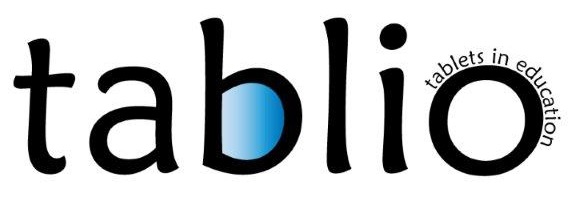This list gives an overview of all apps that were used throughout the Tablio-project. We’d like to emphasize the importance of the pedagogical usage of the app. A good app can be used in a wrong way. Please have a look at the good practices if you want to get insight in how the apps were used in the Tablio-project.
Click here to download the pdf version
- 3DVista: is offline (pay to use) software that can be used to create tours using 360-degrees pictures.
- Actionbound: is an app for mobile learning with multimedia guides and interactive treasure hunts for smartphones and tablets.
- Airserver: This is a tool that is used to allow mobile devices to be mirrored onto another device, such as a PC. This is especially useful when the PC is connected to an interactive whiteboard, so what is on a teacher’s or student’s device (tablet or smartphone) will be visible to the entire class
- Answergarden: is a minimalistic feedback tool. It can be used in the classroom as an educational tool or at work as a creative brainstorming tool. Students can post it in a tweet or can embed it on your website or blog to use it as a poll or guestbook.
- AWW - A Web Whiteboard: an online whiteboard for co-creation, collaboration and information sharing.
- Beebot: is a small child friendly robot that can be programmed using the buttons on top of the robot. The robot is used in combination with a mat (bought or own design) that has a grid design containing text, images or numbers in certain cells. The assignment for students can then for example be to have the robot visit all the cells with numbers in sequence. It’s name technically is incorrect because it looks more like a wasp than a bee.
- Book creator: is a simple way to make your own beautiful ebooks, right on your iPad.
- Classdojo: allows you to build classroom communities with parents and students and to share learning progress.
- Classkick: is a free digital formative assessment tool that allows teachers to create lessons and assignments that students work through on their devices at their own pace. Teachers can observe student progress in real time and provide immediate feedback.
- CMAP: It empowers users to construct, navigate, share and criticize knowledge models represented as concept maps.
- Edmodo: Italian digital classroom. It involves students, teachers and families in the learning process. It can be integrated with Google Apps and Microsoft OneNote & Office. Functions: creation of groups, assignment of homework, tests and quiz.
- Edpuzzle: Edpuzzle is an easy-to-use platform allowing you to engage every student, one video at a time. the power of videos through simple editing tools and dazzling student data. The process is simple - find a video, add questions and assign it to your class. Watch as they progress and hold them accountable on their learning journey.
- Edulastic: the tool for interactive formative assessment. Create customized next-generation assessments with items from publishers or from your own curriculum. Choose from Drag & Drop, Sentence response, Graphing and more than 40 other technology-enhanced question types.
- Fidenia: Italian "social learning" dedicated to create virtual classes, share resources, create multimedia content, assign tests and dialogue virtually between teachers, students and families. Functions: e-learning; calendar; communication school-families; chat; tests and evaluations; sharing of contents, resources; e-books; school notice board; creation of groups and courses.
- Flipgrid: is a tool (online or app) that allows teachers to create "grids" of short discussion-style questions that students respond to through recorded videos. Each grid is effectively a message board where teachers can pose a question and their students can post 90-second video responses that appear in a tiled "grid" display.
- Geogebra: Free online app: get graphing, geometry, algebra, 3D, statistics, probability.
- HP-reveal: a tool to create your own AR en share it (formerly Aurasma).
- iTunesU: Virtual class for IPads, with homework delivery, integrated vote register and private discussions, Find out how easy it is to hold classes, assign grades to homework and stay in touch with students, all directly from your iPad.
- Kahoot: is a game-based learning and trivia platform used in classrooms, offices and social settings. Sign up to create, play and share engaging quizzes on any topic.
- Mentimeter: This is an app that allows teachers to create resources that seek feedback from students. There are a lot of options for the format of the questions and presentation feedback, such as single words, phrases, word clouds. The free version allows a small number of questions. Mentimeter is good for getting feedback, before, during and after class.
- Minecraft: is a game-based learning platform with standards-aligned content across K12 subjects and special features designed for classroom use. Through project-based lessons, students build critical 21st century skills like collaboration, creative problem solving and digital citizenship.
- mymaths.co.uk: This is a paid-for resource that is excellent for teaching maths, from basic level to seat
- Nearpod: This is an app that allows teachers to create classroom learning materials, such as presentations, that allow a mix of types of resources. For example one can upload existing standalone resources, such as a PowerPoint, then add “slides” created in Nearpod. These slides can present text, pictures, hyperlinks, questions that require responses from students. Depending on the version the overall Nearpod presentation can be set to allow students to progress through the screens themselves, alternatively the teacher controls this.
- Nedbox: is an innovative online platform for learning Dutch.
- Padlet: Make beautiful boards, documents, and webpages that are easy to read and fun to contribute to. Choose a premade template or go bold with a blank slate. Invite collaborators to add content, comment, like and make edits in real-time. Add photos, documents, web links, video, and music to make the text come alive. Share your padlet with classmates and colleagues, friends and family, kittens and Kanye West.
- QR-codes (generators & scanners) are a type of barcode that you can scan with your mobile device. The QR-code guides the user to specific information pages on the internet.
- Quiver: QuiverVision are world leading Augmented Reality specialists with a focus on cutting edge color technology, providing high quality engaging experiences for all ages for some of the most recognisable brands in the world.Our flagship app ‘Quiver’ is available on iOS, Android and Amazon
- Quizlet: is the easiest way to practice and master what you’re learning. Create your own flashcards and study sets or choose from millions created by other students — it’s up to you. More than 30 million students study with Quizlet each month because it’s the leading education and flashcard app that makes studying languages, history, vocab and science simple and effective. You can create and manage Quizlet classes as well.
- Roundme: is an online service that allows you to publish tours using 360-degrees pictures. The tours can be shared online and viewed both in browser or on mobile viewers.
- Scratch Jr.: is a version of the Scratch environment aimed at young children (5-7 years old). It uses the same block like programming environment to enable children to program stories. It has a simple interface and works on tablets (iPad / Android) while the “full” Scratch version did not work on those devices yet (until version 3).
- Scratch: is a free online block based programming environment developed by the MIT Media Lab. The name is derived from the “scratching” technique used by DJs to remix songs. Projects created on the Scratch website also can be remixed: you can create your own copy and extend or modify the blocks (code).
- Seesaw: Seesaw is a student-driven digital portfolio. Teachers can empower students to create, reflect, share, and collaborate. Students “show what they know” using photos, videos, drawings, text, PDFs, and links. It’s simple to get student work in one place and share with families, and nothing is shared without teacher approval.
- Showme: is an online community which contains loads of multimedial lessons on different subjects. Users can also contribute to the community by using the Showme-software.
- Simple Minds: Allow you to organize your ideas exactly how you want it: Multiple Mind Maps on one page; Horizontal, Vertical, Top-down and List Auto layout, perfect for brainstorming; Virtually unlimited page size of elements.
- Socrative: is an app for fun and effective classroom engagement. Get instant insight into student learning with easy-to-create quizzes, polls, exit tickets and more! Check out the features below to choose the Socrative account that's right for you.
- Sutori: is a digital learning tool for the classroom. It enables teachers and students to create interactive timelines and stories through a simple and intuitive interface. Adding images, videos, audio files is done in a few clicks while embedding quiz questions and a commenting system add further interactivity and engagement.
- Symbaloo learning path: allows you to make lessons and distribute them to your students. It is possible to track their learning progress.
- TeachVR: is a virtual reality platform aimed at education. Like other services, it enables you to publish tours based on 360-degrees pictures. TeachVR enables the teacher to control the VR experience of a whole group or class by guiding them through the tour.
- Thinglink: is a kind of photo editor tool that provides users with the ability to turn any image into an interactive graphic. You can create multiple “hot spots” on specific parts of an image and turn that image into a multimedia launcher. You can include video, record audio or provide a link to any website with the click of a button.
- Timeline 3D: is a simple to use tool to create multimedial timelines.
- Toontastic: is a 3D creative storytelling app that empowers kids to draw, animate, narrate, and record their own cartoons on their tablet, phone or Chromebook.
- Weschool: Italian virtual classroom (free). Teachers can share resources, create multimedia content, assign tests and dialogue virtually with students.
- Zanichelli periodic table // PTable: For Italian chemistry teachers. It is a useful tool for approaching the study of chemistry. The table is interactive: each element is accompanied by all its data and a card that highlights its presence and use in Biology, Earth Sciences, Astronomy and History.