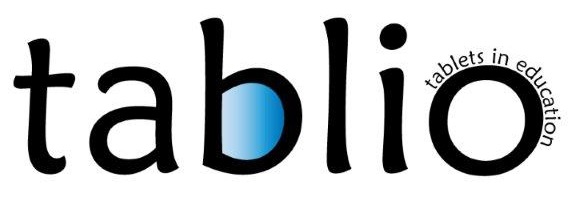Using problem based learning to develop coding skills and spatial awareness
The School
St Conor's is a Catholic Maintained Primary School situated on the outskirts of Omagh. Pupils attending this vibrant and progressive school come from the neighbouring housing estates as well as others parts of Omagh, Killyclogher and surrounding areas.
Aims For The Pupils
St. Conor’s Primary School promotes high achievement and learning for life by working with children to:
- develop spiritually, socially, emotionally, physically and academically to the best of their ability.
- develop enquiring minds and a spirit of curiosity;
- become motivated, life-long learners;
- achieve high standards across the curriculum;
- be flexible and adaptable for the modern world;
- have high self-esteem and self-confidence-respecting themselves, others and the environment;
- be able to work both independently and collaboratively.
Mission Statement for the school:
We believe in St. Conor’s that each child will succeed through experiencing quality in:
- an ethos which fosters the spiritual, moral and religious growth of the children, based on the teachings of the Catholic Church.
- a broad and challenging curriculum;
- quality learning and teaching within an ethos of support, challenge and encouragement to succeed;
- a stimulating learning environment with a rich, varied and up-to-date range of learning resources;
- an enriching programme of extra–curricular activities and educational visits;
- learning partnerships between home, school and the wider community;
- a positive, disciplined environment with high expectations for both learning and behaviour.
The Team
- Mr Gary McCrory: Vice Principal; Primary School Teacher.
- Mr Kieran McCartney: Staff Tutor (The Open University); Lecturer (North West Regional College)
- Mrs Maeve McMahon: Primary School Teacher
- Mrs Rhona McCain: Primary School Teacher
The Research Question
How can students develop their skills in coding and spatial awareness?
Methodology
The group collaborated with TABLIO project and NWRC starting from 2017 and for the school year 2017-2018.
What is in the curriculum?
Prior to making any decisions regarding an intervention that would be used to enable the development of spatial awareness as well as develop coding skills the team decided to review the current curriculum. Part of this review involved exploring how developing spatial awareness and computer coding skills could be incorporated into the existing curricula.
As they move up the levels, pupils begin to solve more complex problems and/or create interactive programs, for example using embedded procedures in Logo or designing and creating a game using Scratch. This progression is outlined in the Northern Ireland Curriculum key stages 1 and 2, below.
Interactive Design
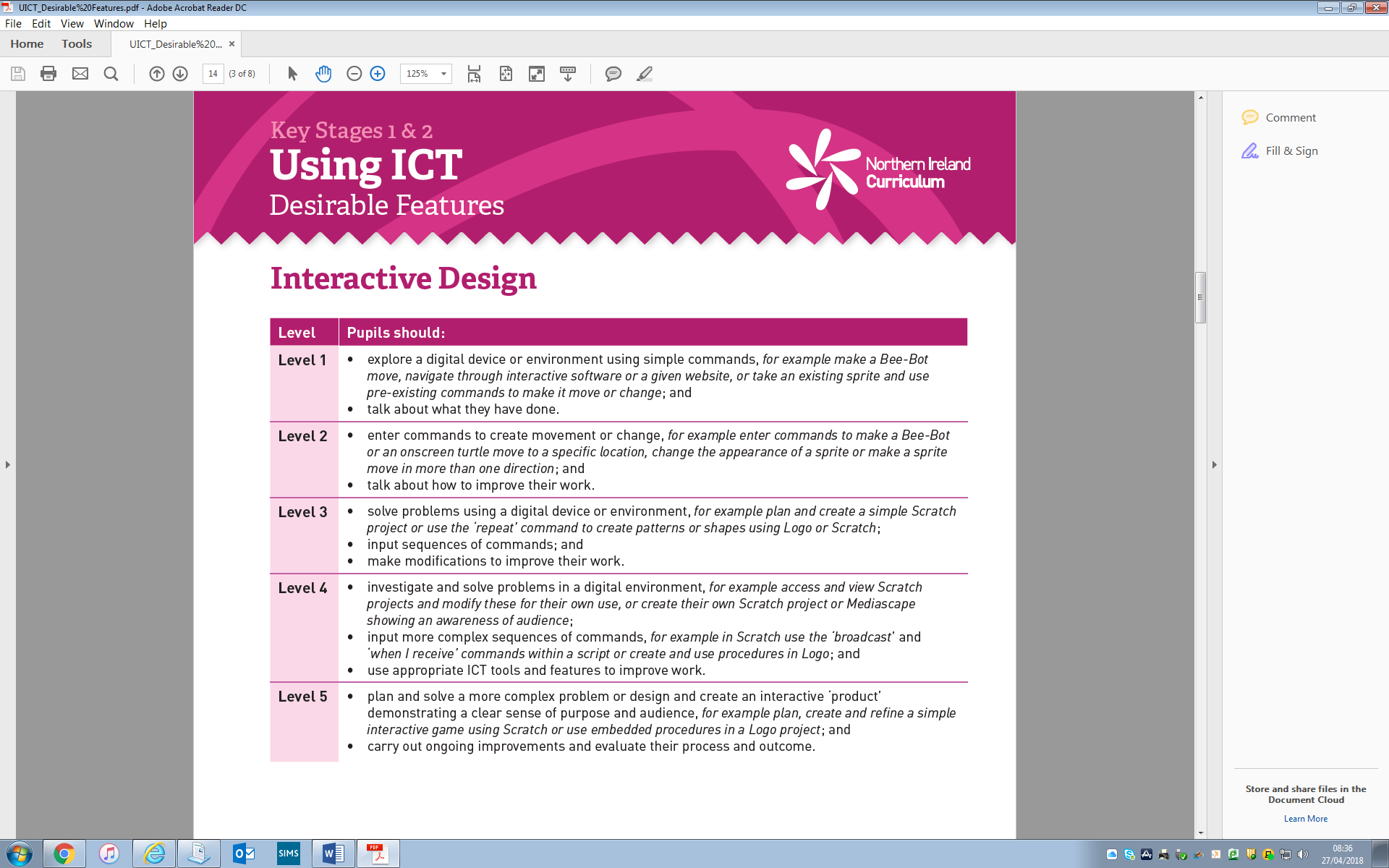
Based upon this curriculum, students who leave the primary school in year 7 should have accomplished Level for on the above curriculum and ideally Level 5.
An interactive Design was used where pupils enter instructions or commands to solve problems. At the lower levels, they control devices such as Bee-Bot and explore digital environments such as Logo and Scratch. The intention was that within lower levels of the school i.e. primary is 1, 2 and 3, students could use Bee-Bot to enable a mechanically operated device to traverse along a grid shaped map that was placed on the ground.
Students were asked to map out a route along a colour-coded strip. Following this, students would programme the bee-bot to follow the route that they had planned. Initially, the route was basic and involved moving between different colours on a straight line. However, as the activity progressed differentiation was facilitated by providing more complex maps that the students would get the Bee-Bot to traverse using more complex codes. In the following page a 1st draft of the lesson plan is outlined. Following this figure is 1 to 4 provide a pictorial diary of the progression students demonstrated when using the Bee-Bot to develop spatial awareness using coding in straight lines and then within a more complex topographical map.
First Draft
A 1st draft of the lesson plan is outlined, below. This was conducted with primary one children aged between 4 and 5 years of age.
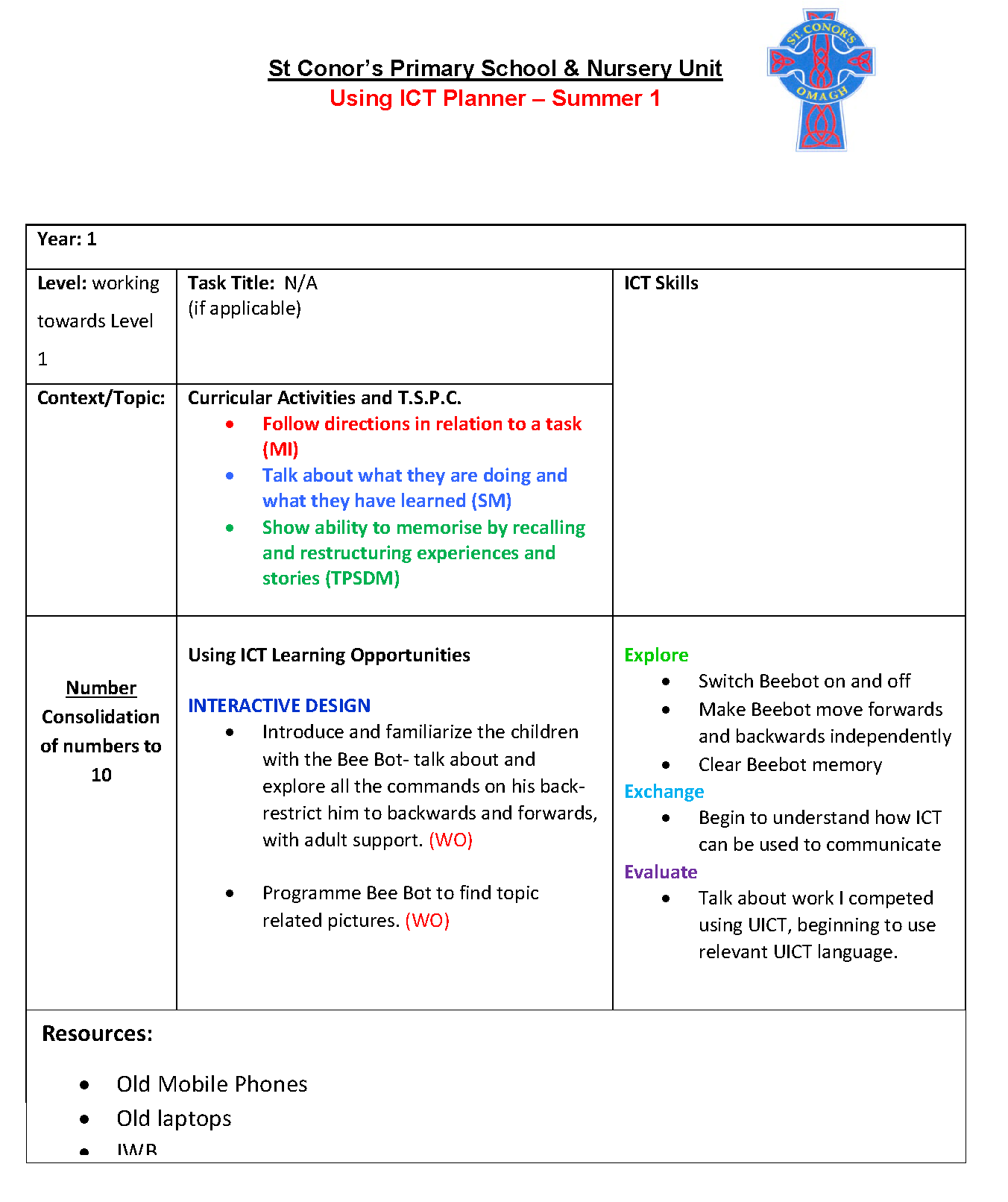

Using ICT Planner – Summer 1
Evaluation Of The First Draft
A review of the 1st draft of the work that was focused upon primary is 1, 2 and 3 revealed that:
- Students awareness of coding and using technological devices exceeded that of the curriculum.
- The use of coding in combination with a strategy to enable spatial awareness using the bee-bot was viewed as a fun activity.
Second draft
A 2nd draft of the initial lesson was then prepared for primary 3 children. These children, aged between 6 and 7 years of age, used scratch Jr to code movements across a map. The map was contained within an iPad.
St Conor’s Primary School & Nursery Unit
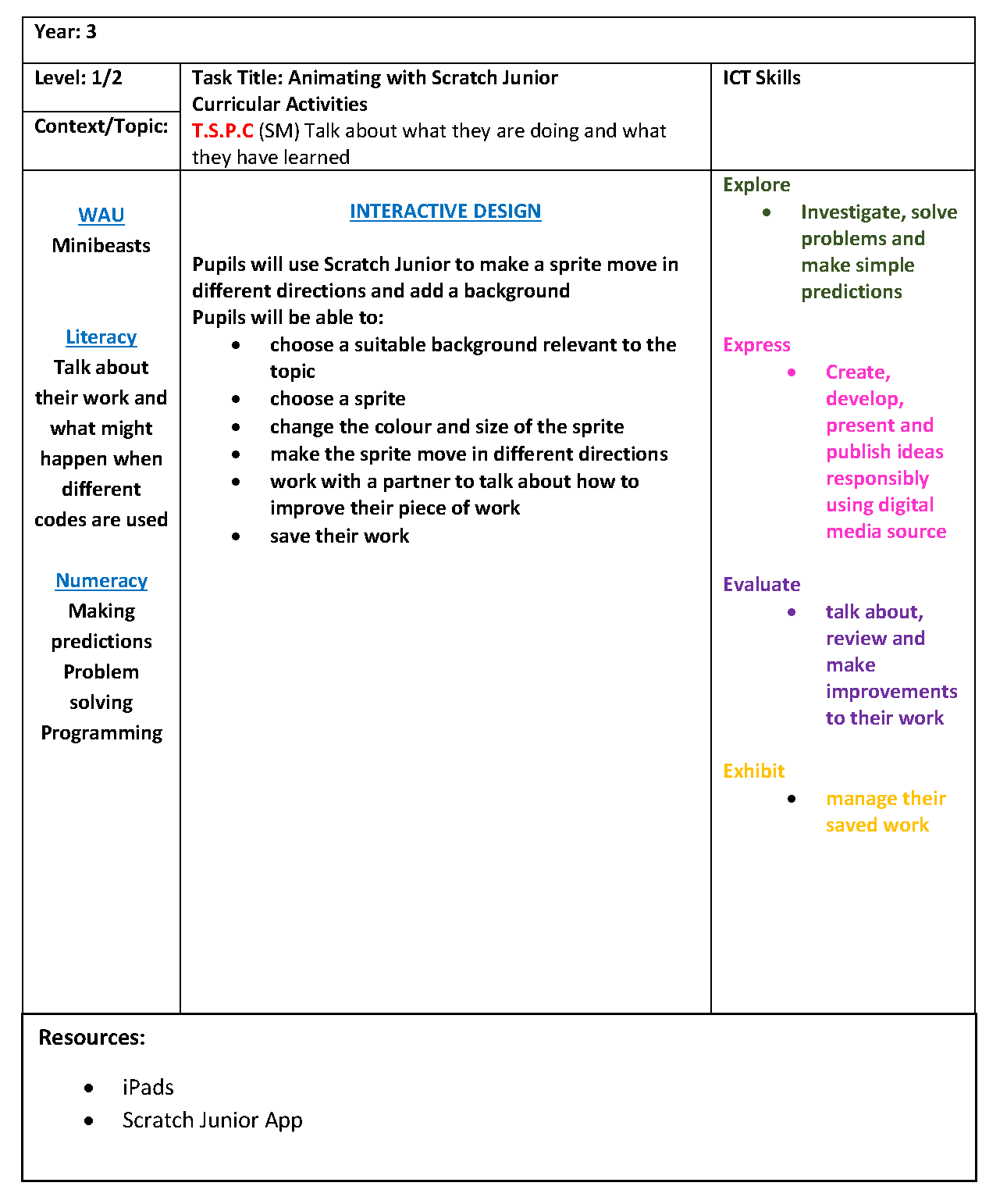
Using Scratch Junior in Year 3
In Year 3 we can locate Scratch Junior on the ipad. When we open the application, we begin by discussing which would be an appropriate background for the topic we are working on in World Around Us, ie. ‘Minibeasts.’
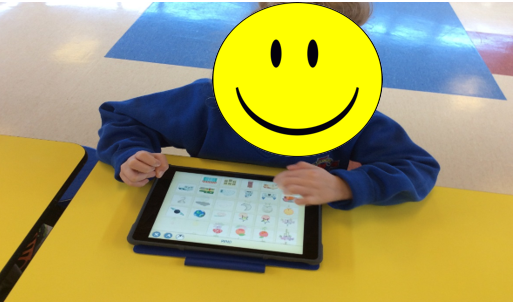
We agree on and select a background that shows basic and is that were where a minibeasts habitat.
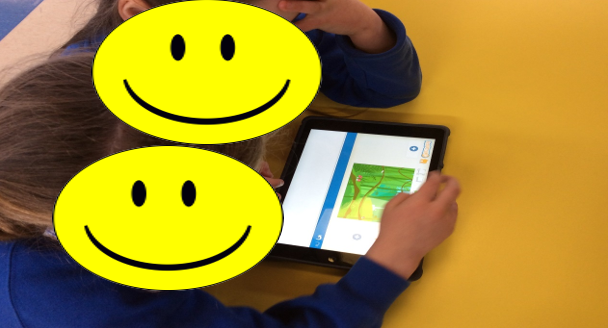
We browse through the different sprites that are available and choose one to begin with.
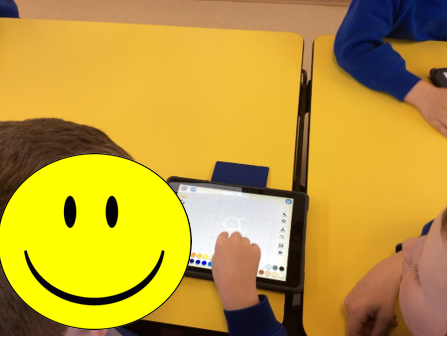
If the sprite we want to use is not there, we can draw and colour our own.

We are also able to change the size and colour of all existing sprites.
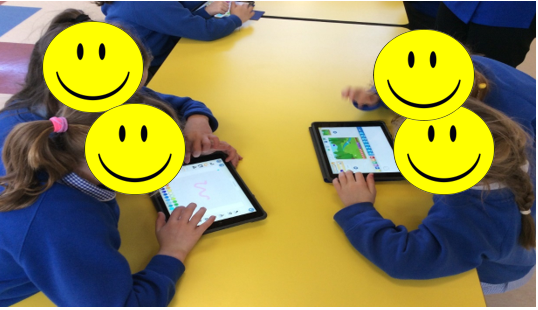
We can then insert the sprite(s) into our chosen background and adjust their size if necessary.

We are now ready to begin building a code for each sprite using the blocks. This will enable them to move in different directions and at different speeds.


Once we have finished the code for each sprite, we are ready to play our presentation. We have the opportunity to show it to our peers and talk about our work. We can edit and make improvements if we need to. When we are finished with our final piece, we can save it in our documents folder.

Evaluation Of The Second Design
Similarly, to the outcomes of the 1st design, the 2nd Design revealed that
- Students capabilities with the mobile devices exceeded that expected within the curriculum.
- Further, the link between coding within computers and developing spatial awareness was determined by the teachers and students to be a positive one.
Conclusion
In summary, an initial plan to introduce coding as a method to improve spatial awareness among primary one students revealed that students capabilities with the mobile devices exceeded that expected from the curriculum. Additionally, the use of a mobile device upon which students cognizance regarding spatial awareness and the science of coding proved to be successful.
A review of this success with in primary one students led to the creation of a 2nd lesson that was delivered to primary 3 children. This took account of the successes demonstrated at primary one and moved towards encouraging students to demonstrate an abstract understanding of spatial awareness and coding using a mobile device.