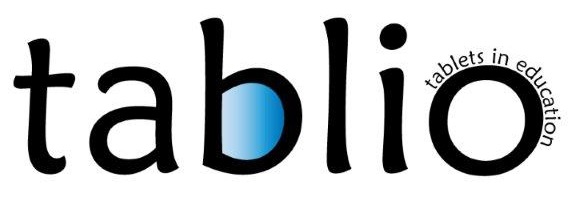Interactive lessons to enhance motivation and participation
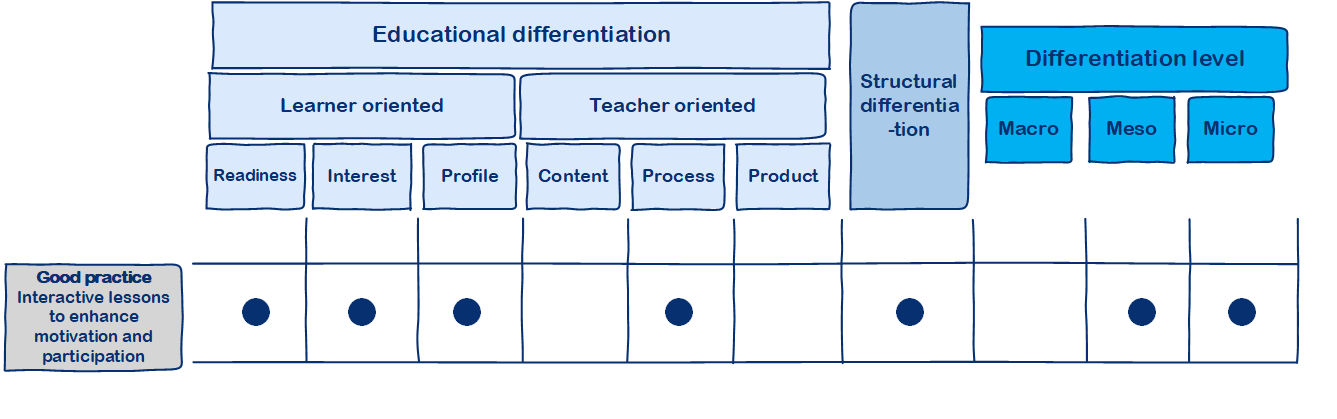
Mr. Risiglione teaches mathematics and science in primary education at the Istituto Comprensivo “Giovanni XXIII” (Acireale, Catania). He has been using the tablet for classroom differentiation since recent years and, through it, has seen the competences and the involvement of his students increasing.
He works in a school paying attention to the needs and attitudes of its students and aiming at the inclusion of each student into the learning path. In the last years, it has been improving ICT facilities by providing each classroom with tablets, interactive whiteboards, PCs and Wi-Fi connection.
He has created a virtual class on ITunesU where he and the students can share learning material and communicate also outside the classroom. Through the app, he can provide feedback to the students for their homework and answer to their requests of clarification and/or their doubts.

ItunesU logo
He has also prepared a science mid-term evaluation that has been uploaded on the app and he has corrected students’ work through it.

GeoGebra logo
Along with the virtual class, the teacher uses the tablet also in classroom in his daily didactic, in particular in Mathematics. The main app used is GeoGebra2.
The main reason why he started to use this app has been to involve students who were not able to do the exercises in the traditional way and showed a lack of interest towards the subject. By using the tablet and this app as well as others, these students got more confident with the subject and the exercises. In some cases, students with more difficulties became tutor of the others on how to use the app. Thus, the app has proven to be an effective tool to involve and motivate students who are not really familiar or interested in the subject.
Before using the app, he explains to the students what the app is about, how to use it and the methodology that will be used during the lesson. In this phase, he uses the interactive whiteboard in order to show to students also some examples of exercises.
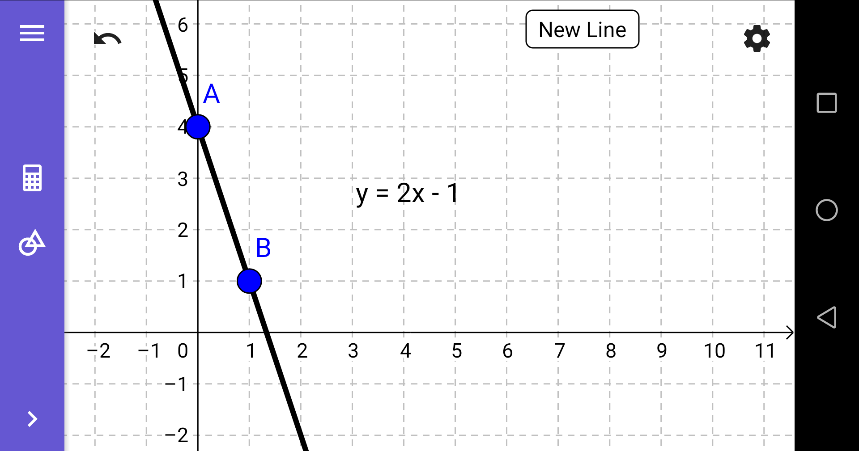
Screenshot of an exercise on GeoGebra (1)
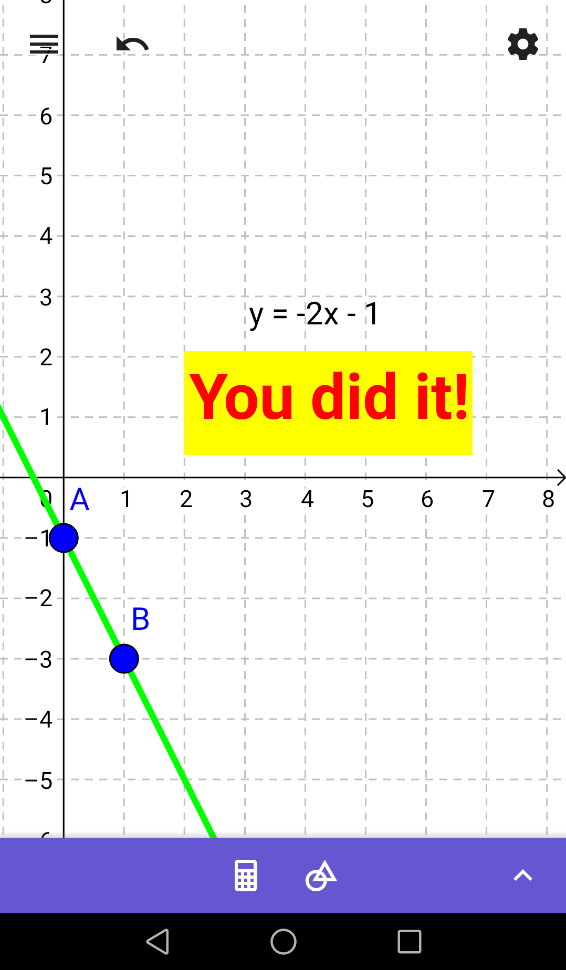
Screenshot of an exercise on GeoGebra (2)
Then, the class is divided in ““islands”, namely group of 4-5 students divided according to readiness level, interests, attitudes, etc. on the basis of the activity or topic. Usually, for GeoGebra exercises the teacher tries to mix students with more skills in the subject and students with difficulties in doing the exercises.
The classes are heterogeneous and all students follow the same lesson. According to the kind of disability, the student is also followed by a support teacher who stays in the classroom. Even students with more serious cognitive disabilities (e.g., autism) remain in class and do the activities with the other students.
For instance, in a class, there is an autistic student who is also visually impaired. The support teacher facilitates his interaction with the other students and he can work on a bigger tablet that ease its view.
Some students, as in the aforementioned case of autism, do different activities and exercises, but always aiming at favouring their learning and interaction with other students is always guaranteed as they are also part of the “islands” and tutored by their peers.
As far as regards, science lesson, the teacher uses an interactive periodic table where students can learn easier about elements and their reactions.
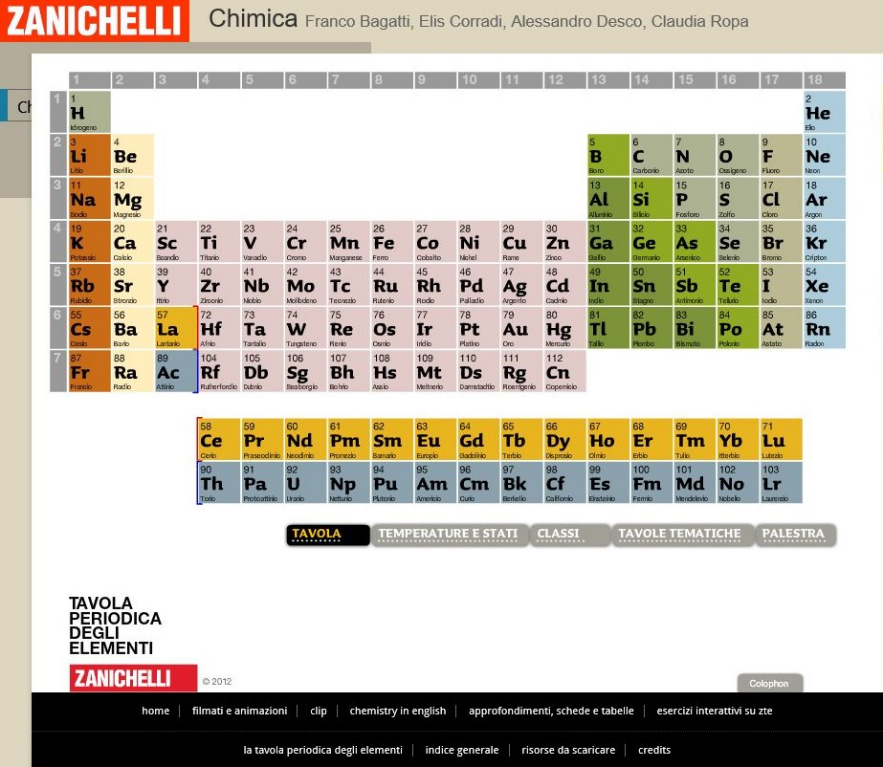
Screenshot of the homepage of the interactive periodic table on Zanichelli website
By clicking on one of the elements, students can look at examples of how the element is used. For instance, if the student clicks on thallium, the app explains that this element is often used for herbicides, insecticides and rat poison.
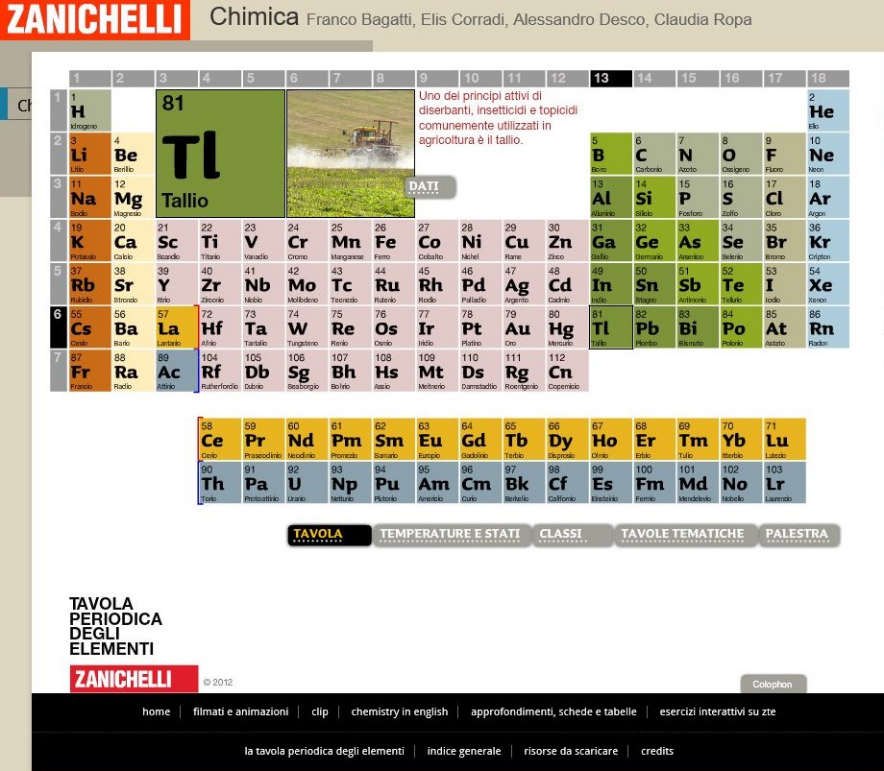
Screenshot of the interactive periodic table on Zanichelli website when clicking on an element
Students can also do interactive exercises to memorise the elements on the table. For instance, they have to match the name of the element with the symbol.
On the lower left corner, there are three circles with the number of attempts done, correct answers and their percentage.
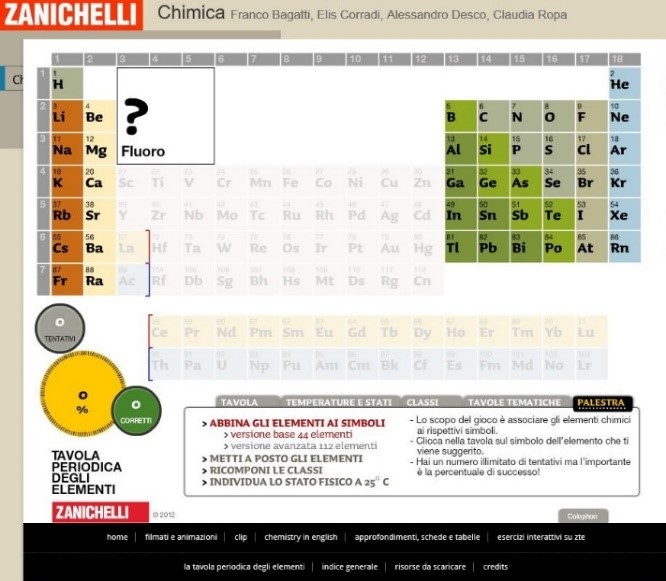
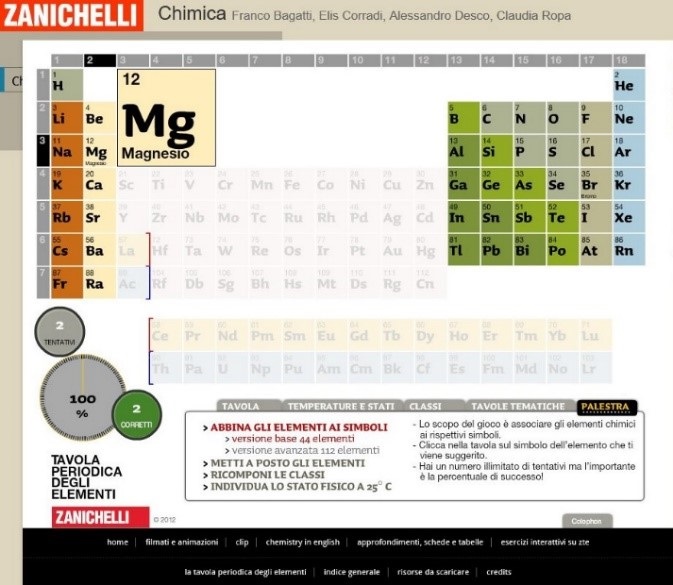
Screenshot of an exercise of the interactive periodic table on Zanichelli website
The teacher shows the table and the exercise to be done on the interactive whiteboard and then each student can do the exercise on his/her tablet.
The composition of the ““islands” can be changed according to the topic of the lesson and the kind of exercises. Moreover, students can move from an ““island”” to another if they think they need the support of another student in better understanding the topic and the exercise.
Through the use of tablets, students are more motivated in learning, in particular in geometry, which many students were considering boring and difficult. The interactive characteristic of the tablet enhanced their interest and eased the performance of the exercise.
The main students’ characteristics that have been addressed through these practices have been: motivation, team work, skills in the subject.