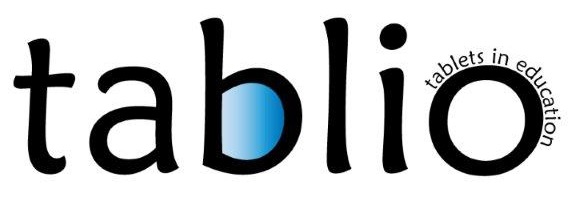Favouring learning by creating videos
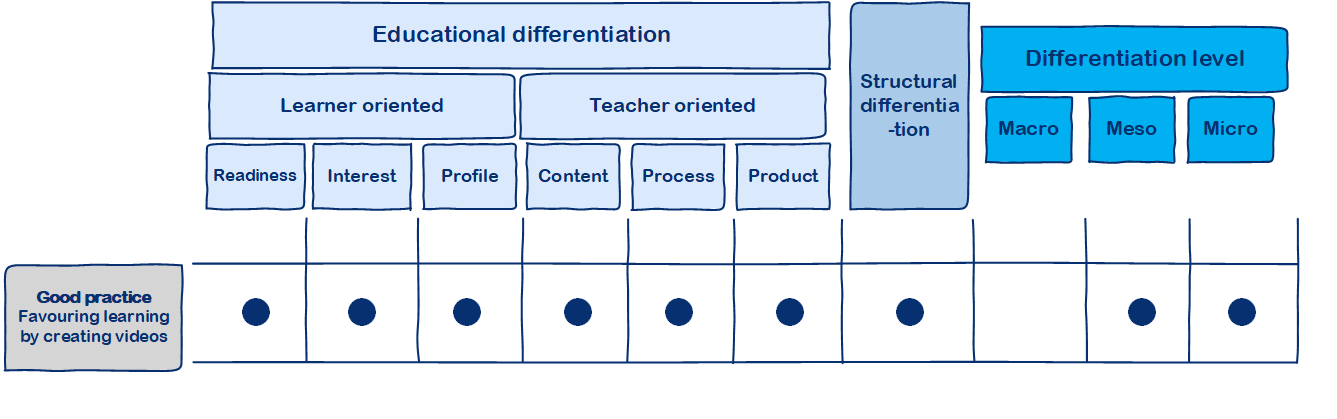
The interviewee is working in the Istituto Comprensivo “Giovanni XXIII” (Acireale, Catania) located in the suburbs of the city and with a high rate of students coming from disadvantaged background and at risk of early school leaving. This is why the school is always innovating its didactics in order to be more appealable for children and young people.
All classes are heterogeneous, thus including students with disabilities and special needs, and the school always tries to create balanced classes.
Recently, the school has been focusing on the enhancement of students’ responsibility. In doing this, they adopt teaching methodologies used by the “Senza Zaino” (trans. without backpack) network. For instance, on the classrooms’ doors there is a two-side cartoon with one side green and the other red. When a student goes to the toilet, he/she turns the cartoon on the red side so the others know that someone is outside and they cannot go to the toilet and they should wait the other student to come back. In this way, they do not have to ask permission to go to the toilet anymore.
Each classroom has an interactive whiteboard that can be connected to students’ and teachers’ tablets, smartphones and laptops. In two classrooms, there are iPads, while in the others there are other kinds of tablet.
On the basis of the pedagogical vision of the school, namely promoting the inclusion of each student, the teacher uses the tablet in all her lessons for differentiation strategies and to favour inclusion.
The teacher works in early primary education (11-13 years) and she teaches mathematics and science.
In mathematics, she usually uses GeoGebra for geometry as she finds it a useful tool to study mathematics while enjoying it because of the interactive exercises.
In science, she uses videos both downloaded from the web and created by students. The first ones are used by the teacher to explain the topic of the lesson. As far as regards the videos realised by the students, usually the class is divided in groups and each group works on the same topic or on different aspects of the same topic, then there is an exchange in plenary. The teaching technique is mainly based on the “flipped classroom” theory, in which students are the main actors of their learning path.
Students are divided according to different indicators on the basis of the topic addressed during the lesson. They might be divided according to students’ readiness level, interests, attitudes, etc. The main idea behind it is to favour peer learning and to let more “advanced” students be tutor of the ones with difficulties in the subject and/or a specific topic.
For instance, when studying the human body, the class is divided into groups to analyse an aspect of the topic and to re-elaborate it through a video.
Along with the video, in particular in the developing phase, they are encouraged to create a conceptual map in order to have a clearer idea both of the topic and of how to structure the video. They can use different Apps to do it. According to the teacher experience, these tools have been proven effective in memorising the topic as well as in enhancing students’ interest. Thus, students are encouraged to use these Apps for all the lessons. The conceptual map can be done in different ways. For instance, the students with more difficulties in writing or using words can use photos or images instead of text in developing their maps.
The apps used to do these videos are usually Quick Video
(https://quik.gopro.com) and IMovie (http://apple.com/imovie).
|
Quick video logo |
|
IMovie logo |
The videos are designed, developed and realised by the students, always under the teacher’s surveillance. Through the videos, they should explain to fellow students the topic addressed: this favours not only active participation by students, but also peer learning.
The videos are uploaded on the virtual class allowing the teacher to provide immediate feedback. The virtual class is also used to correct homework and to favour exchange of learning material among students themselves.
The videos are then uploaded on the school Padlet (http://padlet.com) and made available for all the students of the school and for other teachers who like to use them as learning material.
|
Padlet logo |
All the students are connected through tablets as well as smartphones both to the virtual class and Padlet. Students are always under supervision of teachers and support teachers, but they have been answering positively to the possibility of using alternative methodologies during lessons and having more autonomy.
The videos are considered part of the formative assessment and they allow students to be evaluated also through alternative methods than the traditional ones, which usually include only oral and written examinations. Moreover, at the end of each lesson, students do exercises (e.g., didactic “games”, reports, conceptual maps, etc.) that can allow the teacher to understand if the learning objective of that lesson has been reached by all the students and at what degree.
For the evaluation, different methodologies can be used:
- Written tests (e.g., reports, multiple choice questionnaire, etc.)
- Videos
- Drawings
- Collection of picture
- Etc.
This allows to evaluate the readiness level of each student and to understand where they stand in the comprehension of a topic. All the evaluation methods mentioned are usually performed through tablets, notwithstanding the national standards and set methodologies for evaluation that have to be respected by the teacher.
Through the use of tablets and other ICT devices, students have increased their motivation towards learning, their abilities in working in group and communication skills.