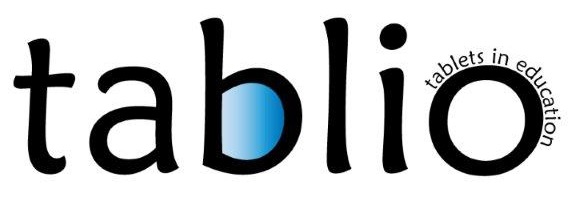A Digital Reading Portfolio: Illustrate your Learning, Reading and Growing yourself!
Introduction
Let start by stating the cliché: society is changing. The digital era requires children to be taught 21st century skills. Skills such as self-regulation, teamwork and media wisdom should be imbedded at the start of in the curriculum. Moreover, education needs to differentiate more and evaluate differently. Cliché and useful ideas, but nothing new. However cliché it may be, accomplishing it seems not that easy. How can you achieve this for primary school pupils? How do you manage this as a teacher (¬or was it as a coach)? How do you ensure that these ‘new’ educational ideas are imbedded functionally in the curriculum as to enrich pupils’ learning process without getting stuck after only a few successful classes? This article zooms in on the use of a digital reading portfolio. In this portfolio, students from first to sixth grade collect their work on reading. They can show their learning process themselves. They are challenged to critically but constructively assess both their work as their peers’ which learns them to grow even more.
The article starts by outlining the Tablio project from which the application is derived. Next, it focusses on the use of a digital portfolio. Further on will be zoomed in on reading and how reading fits into the digital portfolio. Then will be looked at self-evaluation and self-regulation by means of the reading portfolio. Finally, good practices will be illustrated. Every paragraph will refer to 21st century skills and the development areas from the ZILL curriculum. The transfer to the curriculum itself is proven to be a piece of cake.
Tablio
The topicality project has been developed in context of the Tablio research project of the PXL (Hasselt). Tablio is a practical research project into the constructive use of tablets in education. The research project started in 2012. After developing, testing and finetuning a number of ready-to-use tablet implementations it became clear that tablets have a lot of potential to tackle the students’ differences in learning. The main focus of the project shifted to personalised learning and differentiation. Tablio developed a didactical frame, analysing available good practices and zooming in on hiatuses. The expertise and good practices were shared by a MOOC . In 2017 Tablio started an international cooperation in view of an Erasmus+ project . This cooperation composed two Teacher Team Designs in six European countries. The Teacher Design Team enables researchers, teachers and teacher-training students to work together on a specific need of a particular school. One of the PXL’s Teacher Design Teams came across the need to develop a functioning digital portfolio that facilitates pupils to visualise their own learning process.

Figure 1: Tablio logo.
The teacher design team focused on the digital reading portfolio consists of Hanne Rosius (Project General Subjects course didact and researcher at PXL in Hasselt), Ann Jacobs (teacher, staff member and IT coordinator at primary school Klimop in Gent), Nele Tillemans (6th grade teacher at primary school De Mozaïek in Brugge) and Tommy Gyseberghs (1st grade teacher at primary school Catharina in Hasselt). The PXL’s teacher-training students were frequently involved in the development. The teachers of the Teacher Design Team work often with tablets and use the tool Seesaw for creating the digital portfolio. The research question of the Teacher Design Team is the following ‘Can Seesaw be used to let students practice their reading meanwhile illustrating their learning growth?’
The team’s objectives are the following:
- stimulating pupils’ motivation to read and parents’ involvement in reading;
- visualising personal growth in reading for all students, parents and teachers;
- providing tailor-made feedback, remediation or challenges in line with the proven learning growth;
- stimulating students to take their learning process in their own hand and illustrate it in the portfolio.
Seesaw: a ‘media-apt’ digital portfolio system
Since pupils are expected to take their learning in their own hands, they should be taught how early on. A portfolio can help students to take on more responsibility for their own learning. They collect meaningful tasks and products in a portfolio to illustrate their learning. Thus, visualising their learning process. They can have a look at earlier work, become aware of their learning growth and set new objectives (Castelijns & Kenter, 2009).
Digital tools can be handy to create and organise a portfolio. The Teacher Design Team chose Seesaw: a device independent portfolio system for (younger) pupils. It can be used on any type of tablet, smartphone or computer. Even Seesaw’s free version provides multiple opportunities for collecting work and giving feedback. The functions of the paid version are legion: even more possibilities for assessment and exchange within the school.

Figure 2: Seesaw logo.
Seesaw collects digital or photographed analogue works of each pupil. This can vary from photos, videos, audio, documents, notes, hyperlinks, or a combination of aforementioned. These products can all be created in the app itself. Pupils do not need extra apps or tools. They easily find their way thanks to clear symbols. Pupils can, moreover, post products in Seesaw made in other tools.
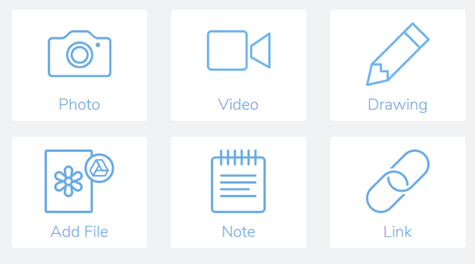
Figure 3: Seesaw symbol.
Using Seesaw this way stimulates pupils’ media literacy. Both media wisdom, media proficiency as media literacy are domains in the ZILL curriculum. For media wisdom, the curriculum states two objectives: positively and enthusiastically implementing media, and being prepared to show and use their own and their peers’ media talent while learning and playing (objective MEmw1). Media proficiency has the following objectives: to develop digital audio-visual skills, to experiment with audio-visual media and their possibilities while recording or playing content, and to make use of simple audio-visual media tools to record, edit, cut and play (objective Meva2). For media literacy, students should experience and illustrate the function and value of media in their daily life, and they should experience the role media plays in their daily life (objective Mege5).
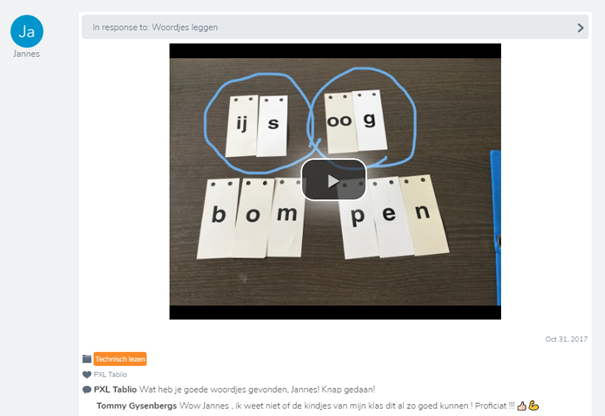
Figure 4: Pupils make words and read them out loud. (Audio recording and photo combined)
Pupils can post their work in their portfolio without needing help. They can take initiative to post things themselves. Teachers can prepare activities as well and post them on Seesaw. These are not standardly provided by the application. Teachers have to come up with activities themselves in line with the class and individual pupils. Pupils can then react on the activities by posting notes, drawings, photos, videos, audio, hyperlinks, documents or a combination hereof. For example, for technical reading the teacher can post a text for pupils to read out loud. To stimulate reading comprehension, a teacher can upload a text for pupils to mark the key words. For enjoyed reading, students can make an advertisement for their favourite book by making a collage. They can even read a segment of the book expressively.
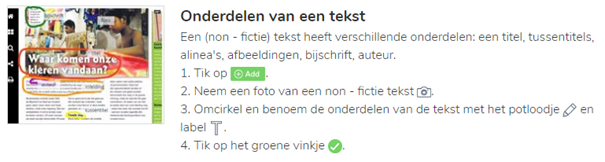
Figure 5: Seesaw activity. (Photo, annotation and text combined)
Seesaw activities comprise a structured step-by-step plan in which text is supported by symbols. Audio instructions for the step-by-step plan can be an extra help for starting readers. A teacher can add an example or a template for the pupils to complete.

Figure 6: Instructions for a Seesaw activity.
After pupils have uploaded a product, others can respond by clicking ‘like’, by writing a response or by uploading a spoken message.
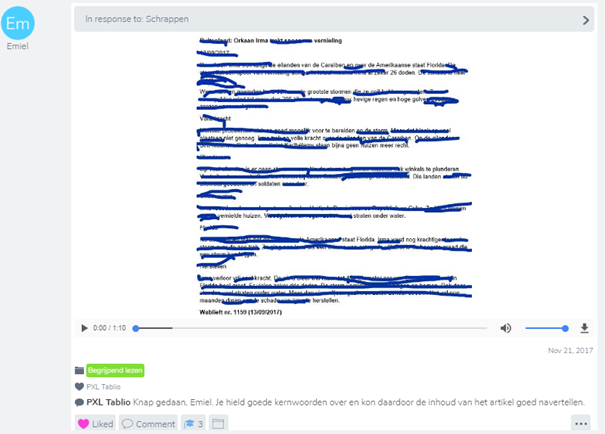
Figure 7: Product with likes and responses.
Teachers create a virtual class in Seesaw by adding all the pupils. When clicking on their name, teachers can take a look at that pupil’s work. Parents can be invited to look at their child’s work. The portfolio is private for the rest. Seesaw generates an access code for pupils to log in during class. This code expires after one hour. Once pupils are logged in, they can start using the portfolio. This seems unpractical at first, but it reassures the pupils’ e-privacy. Pupils must learn that a portfolio is a learning instrument and that other pupils’ uploaded products should not be looked at and commented from home. The enclosed system helps pupils to learn netiquette in a safe environment. Maybe one pupil’s response on another’s work is inappropriate or a pupil posts work using someone else’s name. The problems can be tackled inside the classroom. Pupils can make up for their mistake without the outside world looking over their shoulder. The experiences teach them how to behave on the internet. They can even make a list of which online behaviour is appropriate and which is not. This is a crucial social skill for pupils learning and living online. This is also an objective in the ZILL curriculum: well considered and careful use of media, being aware that communication by media entails complying to certain rules and agreements (objective MEmw3).
Reading in the digital portfolio
Learning to read is so fundamental in our society it can almost be interpreted as a human right. Literacy is crucial for almost every course. Even more, it is a crucial condition for participating in our society. Therefore, the Teacher Design Team chose to create a reading portfolio.
The primary education curriculum includes four types of reading. The teacher design team chose to design activities in Seesaw to ensure that all of the reading types are addressed in a varied and multimedial way.
- Technical reading: Reading written language aloud. Thus, the transfer of the alphabetical script to spoken language. Using Seesaw, pupils can upload a photograph of some text and an audio file of them reading the text out loud.
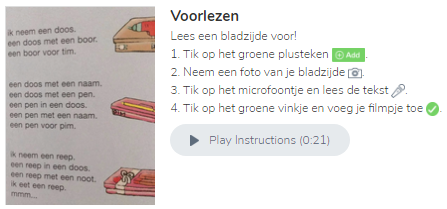
Figure 8: Technical reading activity.
- Comprehensive reading: Giving meaning to the text read. Obviously, this is connected to technical reading. In the following example pupils summarize the text visually by creating a collage.
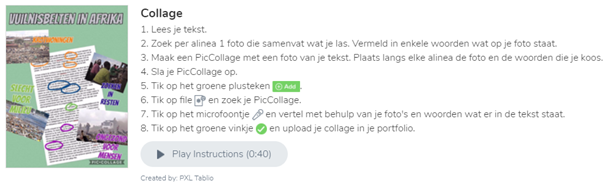
Figure 9: Comprehensive reading activity.
- Enjoyed reading: The joy a reader gets from reading. This is also called reading enjoyment or reading promotion. To improve the positive attitude towards reading, pupils can take a picture of their favourite reading spot. They show a book they like and tell their peers why. Afterwards they can take a look at the book choice of their fellow pupils.
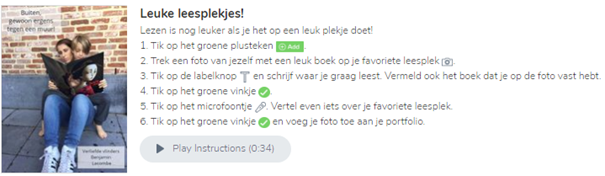
Figure 10: Enjoyed reading activity.
- Expressive reading: The art of reciting a text. The pupil has to be able both to decode as to comprehend the text. For example, pupils can make a video in which they read a cartoon while doing voices.
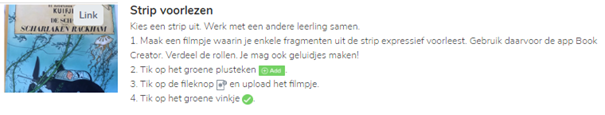
Figure 11: Expressive reading activity.
Visualising the learning
All activities are compiled by age and are in line with the ZILL’s reading learning-teaching trajectory from ages 6 to 12. Every activity in the collection is illustrated by an example or template and a pupil’s upload.
All the collected activities will be drawn up as following:
Instruction
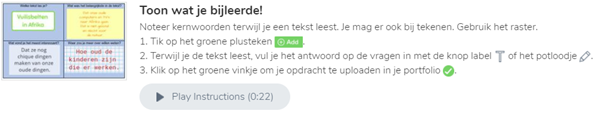 Figure 12: Seesaw instruction.
Figure 12: Seesaw instruction.
Type of activity
Complete the grid by adding text.
For example
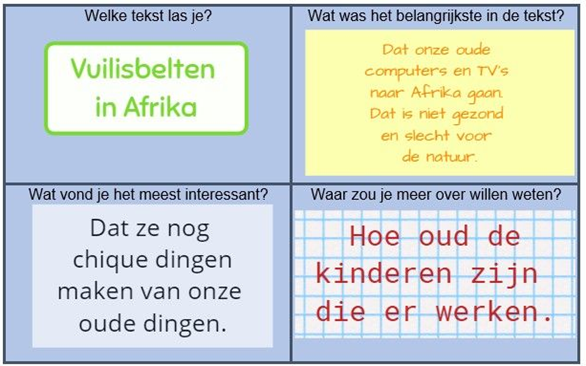
Curriculum objectives
- Being introduced to reading strategies by modelling: linking to foreknowledge on the subjects, looking back and reading over, checking the comprehension … (ages 2,5 to 12).
- Learning how to process complex and non-lingual messages adjusted to their interest, daily life and reading level (ages 6 to 9).
- Using reading strategies on initiative of and with help from their teacher: making an outline of the message, checking the comprehension, summarizing … (ages 6 to 9).
- Processing complex and non-lingual messages adjusted to their interest, daily life and reading level (ages 9 to 12).
- Classifying, connecting or summarizing information (from stories or informative texts retrieved from children’s literature, schoolbooks and other media.
Explanation
Pupils use the grid to mark the title and summarize the text in one line. They formulate why they liked the text' information and what they do not know after reading it. These four reading strategies are applied before, during and after the reading. Obviously, the questions can be adapted to focus on other strategies.
Since (comprehensive) reading is crucial for other courses, activities focusing on this skill will be integrated. For example, by combining comprehensive reading and programming in Minecraft.
Growth thanks to the digital portfolio
A portfolio is the ideal instrument for pupils to focus on their learning process. A critical view on their own work to derive strength and points of improvement out of it for both themselves and their peers are crucial 21st century skills. After implementing Seesaw linked to ZILL the Teacher Design Team discovered that the portfolio visualises the learning process of pupils. However, pupils need extra guidance for self-evaluation and self-reflection. These skills take time to acquire and this process needs to be supported by methods. This led to the conclusion that extra research is needed on how to stimulate and guide this process in Seesaw.
Seesaw provides legion evaluation tools for self-evaluation and peer evaluation. One option is liking products by clicking on the heart. Liking is in itself showing appreciation. Nevertheless, it lacks constructive feedback for the pupil to grow. Combing liking with another evaluation option is better. Young pupils can use the heart to indicate that the task was completed in a correct manner. It is an easy step for pupils of the 1st grade to reflect on their own work and their peers’. The comment option, on the other hand, allows pupils to write down constructive feedback or even record it. Giving the advantage that the assessment or feedback is enclosed under the product. Finally, pupils can add items to their portfolio. They can post photos, videos or notes of their assessment or feedback. The main advantage is the visual approach. However, these elements will be uploaded next to the other assessments instead of underneath the product on which the feedback is given. Obviously, this is no problem when giving a temporary evaluation for multiple assignments over a longer period of time.
Pupils need clear criteria or objectives to complete a useful self-evaluation in Seesaw. This teaches them to assess their performance. In addition, pupils need to have acquired a sufficient vocabulary to formulate tips or points of improvement. The Teacher Design Team developed a couple of methods for this, ranging from simple to more complex. The first tools focus on self-evaluation. Over time self-reflection will be added.
Following examples illustrate this approach. A first example is the medal method. Young children post a photo of themselves posing with a medal when they have mastered a certain skill. The medals function as evaluation criteria, easy for young children. They can not only get a medal for reading ability but also for attitude. Namely, a pupil making less progress can get a medal for practicing on a regular base and proving this in his portfolio.

Figure 14: Self-evaluation using the medal method.
The next example uses evaluation matrixes for children. The matrix provides pupils the criteria on which they can assess themselves and their peers. Each criterium can be scored. A template of this evaluation matrix can be added to Seesaw as a template for pupils to fill in. Even more, they can record an extra explanation of their scores.
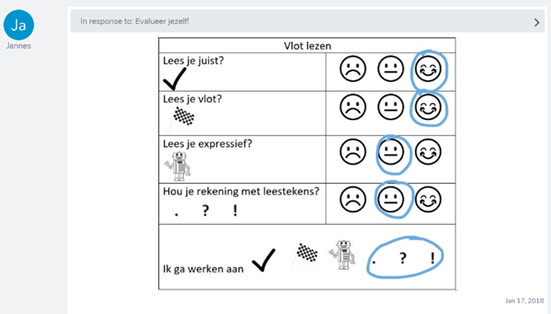
Figure 15: Self-evaluation by using a matrix.
The last example is the speech bubble method. Expressing constructive feedback is not always that easy for children. They often feel that something went good or not, but they cannot come up with the right words. Choosing the right feedback from a collection of speech bubbles is a great help for them. The teacher provides the speech bubbles in the back of the class or hanging from the wall. Pupils then make a picture with both a yellow and a blue speech bubble. The former states points of improvement, the latter states a strength. Pupils can use this for both self-evaluation as peer evaluation.
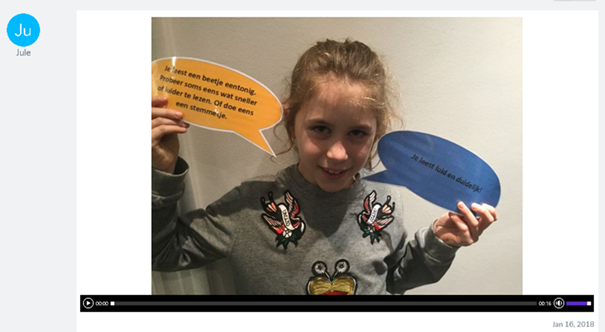
Figure 16: Peer evaluation using speech bubbles
By focussing extra on self-evaluation, the Teacher Design Team improves the pupils’ ownership of their learning process. Pupils learn to implement media to assess themselves and others constructively while focussing on growth. The ZILL classifies these competences in the development area ‘moral compass’. This comprises both identity and resilience. Objective Ikid2 concerning identity entails the following: having a positive and realistic self-image; being aware and accepting that people have different talents, options and limitations; discovering how people handle these limitations; knowing and respecting their own limitations; being aware of their own possibilities and limitations and exploring and developing these; enjoying their own growth and development; experiencing the support of others; having a nuanced image of their own strength, characteristics and possibilities; realizing how people differ in talents, possibilities and limitations; realizing how they are different and alike other people; reflecting on their own possibilities and limitations and learning from it; communicating about their own possibilities and limitations. For resilience, the ZILL contains the following objectives: believing with hope and trusting their own living, learning and development power; being aware of their own vulnerability and learning to cope with it; discovering that characteristics and possibilities are not fixed and how they can be developed; seeing possibilities in the limitations; experiencing how people motivate and support one another to grow; allowing others to support and motivate them; experiencing how they can support and motivate others; discovering the importance of people being inner free (Ikvk2).
Findings
The Teacher Design Team has focused on the digital reading portfolio’s design since September 2017. The activity collection has been thoroughly tested and will be refined and completed during the rest of the school year. The self-evaluation system has been developed and will be tested during the following months. The team perceives Seesaw and the activities as an easy tool to differentiate. For example, it is easy to choose who needs to read what text without constantly having to copy. Using the recording function on a regular base gives the opportunity for teachers, parents and other care providers (individual counsellors for pupils with extra needs, speech therapists …) to listen along and provide feedback. The feedback is extra helpful since the pupil can listen over and over to the recording with the feedback in mind. Parents are likewise enthusiastic: they can follow their child’s progress easily thanks to the Seesaw app. Moreover, they can make recordings with their child and show this to the teacher.
Tommy Gysenbergs states: ‘I use Seesaw mostly for parents to get to know what letters their children should know and how fluently they can read. The dialogue with the parents resulting from this is the greatest advantage. For example, when I state that a pupil should be reading a little more fluently, parents offer to practice more or explain why the reading is not going so well. I now have valuable conversations which I would not have had without the portfolio since I would not have been able to show parents the reading process in the class.’ Experience shows that parents who find it difficult to come to school, find their way to Seesaw and like their child’s work. Obviously, teachers must be aware that not all of the parents have devices to consult Seesaw.
The advantage of Seesaw activities is that the pupils are constantly being compared to themselves. The focus shifted to the learning process: did I improve? Pupils learn to take a look at themselves on a visual and active way. This is considered to be of great convenience.
Nevertheless, the team is aware of the importance of good preconditions. Sufficient devices and a good functioning network are crucial to be able to work. Ideally at least one tablet per six children is available for them to smoothly upload their materials. The activity choice for each pupil needs to be made with great care. Selection is important as well to ensure the manageability of the product that must be checked.
The future
The Teacher Design Teams will keep on developing, testing and refining the activities and methods stimulating self-evaluation during the schoolyear 2017-2018. Thus, to spread an easy-to-use and enriching concept during a bootcamp for teachers. This will be organised by the research centre of the PXL University College. For further development, check the Tablio Facebook page, #Tablio or @RosiusHanne on Twitter.
References
H. Rosius, K. V. (2017, January). MOOC Tablio. Retrieved from MOOC Tablio: www.mooctablio.be
Remco, P. (2018, January 15). Kennisnet alles wat je moet weten over 21e eeuwse vaardigheden. Retrieved from Kennisnet: https://www.kennisnet.nl/artikel/alles-wat-je-moet-weten-over-21e-eeuwse-vaardigheden/
Seesaw. (2017, October). Retrieved from Seesaw: https://web.seesaw.me/
Vlaanderen, K. O. (2017, December). ZILL leerinhoud. Retrieved from ZILL: https://zill.katholiekonderwijs.vlaanderen/#!/leerinhoud/TO/sn
Bio
Hanne Rosius is course lecturer and Project General Subjects course didactic at the PXL University College, department Education. Furthermore, she works as researcher for the Tablio E+ project.